Table of Contents
Well, there are hundreds of Share market apps available in the market. So the first question that you must be having is why you should download yet another.
This app doesn’t just tell you what stocks to invest in. It teaches you how to analyze them, helping you become self-reliant in your trading and investing decisions.
We believe in ‘Self is Smart’, and the StockEdge app provides the best approach to explore the stock market on your own, giving you the confidence to become an expert in the Indian stock market. It combines artificial intelligence with a fresh new look, making it easier to evaluate the stock market!
Here’s a detailed breakdown of the features that make StockEdge an indispensable tool for traders and investors:
Market Section
This section provides a comprehensive real-time snapshot of the Indian stock market’s performance. The Market section provides:
- Market Indices: Track the performance of major indices, including details about their advances and declines.
- Trending News: Stay updated with the latest market news and trends that affect stock prices.
- Trending Stocks: Spot which stocks are currently making waves in the market.
The best part?
All of this information is available for free!
The Market section is a great starting point for both beginner and experienced traders looking to stay on top of market movements.
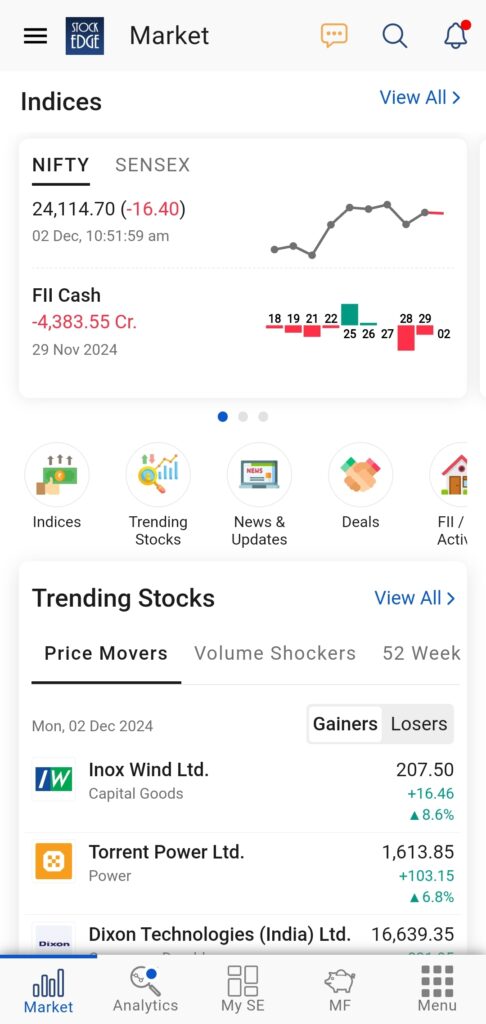
Learn Section
StockEdge is not just a tool for stock analysis. It goes a step further by helping you understand the intricacies of the stock market, empowering you to become a more informed and confident investor. In StockEdge, there are two dedicated sections, i.e., learn and StockEdge Tutorials, that help you with the essential topics of the stock market, along with videos on how to use them in the App.
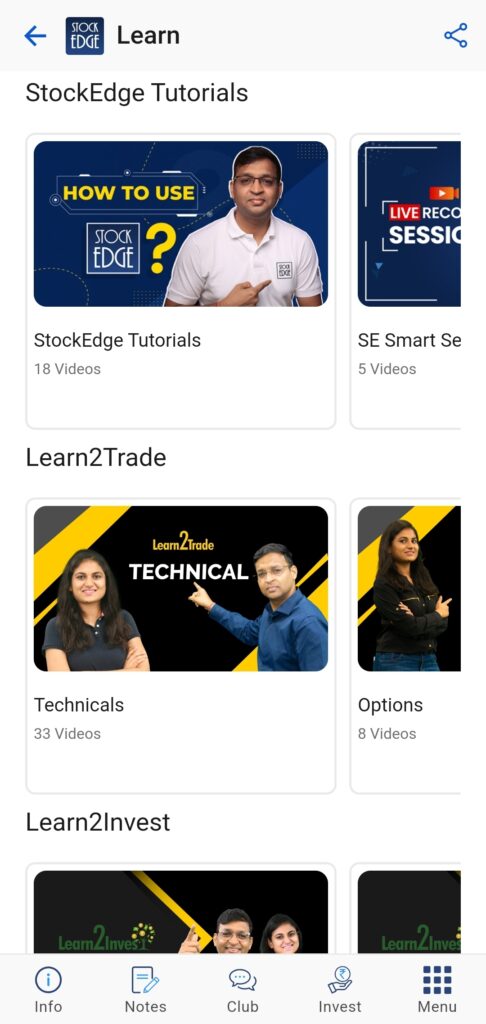
FII/DII Activity
Foreign Institutional Investors (FIIs) and Domestic Institutional Investors (DIIs) are key players in the Indian stock market. StockEdge has a dedicated section to help you track their buying and selling activity across various segments. The FII/DII section is broken down into five key tabs:
- Daywise tab – Track the net buying and selling done on a particular day from the FII/DII Data.
- CM Provisional – Track net buying and selling trends.
- CM SEBI – Get the FII data for both cash and debt segments.
- FPI Sectoral Activity – Monitor fortnightly fund movements across sectors.
- Derivatives – Track the FII activity in futures and options across indices and stocks.
To know more in detail, read our blog FII/DII Data: Leading Indicators of Stock Market
Deals
Bulk, Block and Insider Deals are important as these deals impact the share price and are done in huge quantities. In the StockEdge App, you get filtered deals that are important to you in the simplest form.
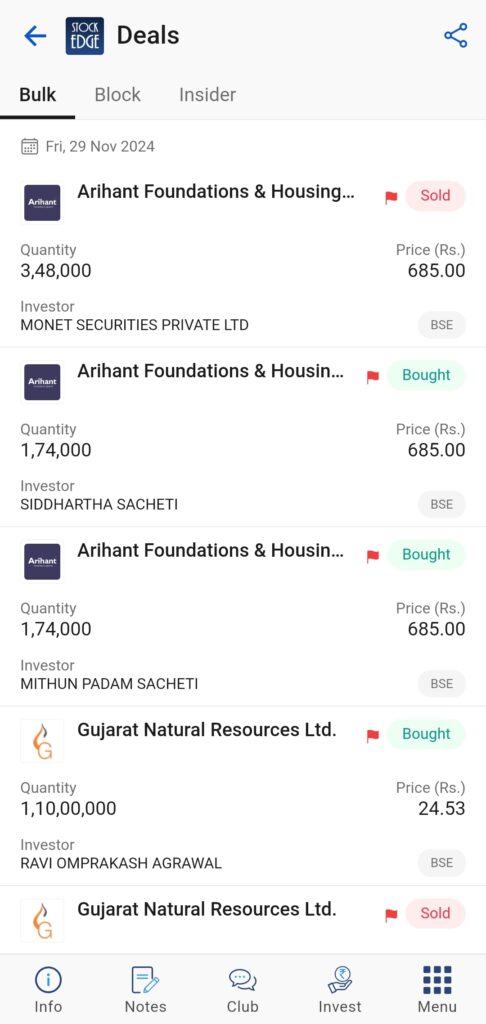
Read our blog to learn how to identify trading opportunities using NSE deals.
Sectors Section
Next, check out the list of sectors or industries with market capitalization and its %change.
You can also create a list of stocks and track the stocks under My Watchlist.
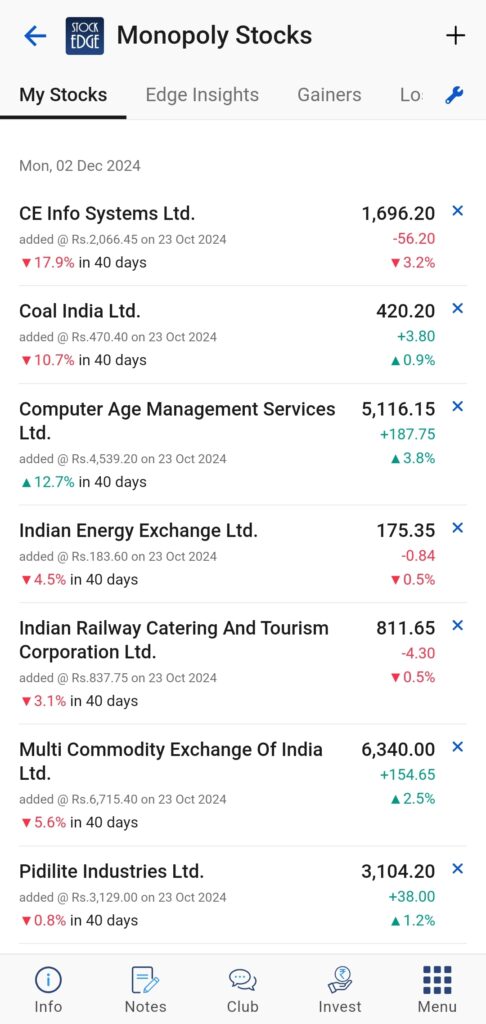
IPO Section
In StockEdge, you will get all the details of the ongoing, upcoming and listed IPO along with DRHP.
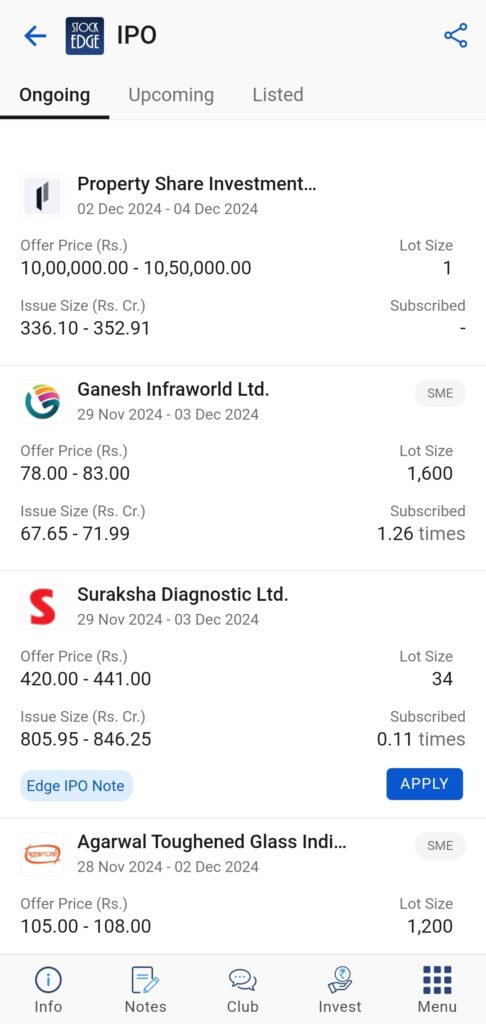
SME Zone
SME stocks in India refer to shares of small and medium-sized companies listed on the SME platforms, such as the BSE SME and NSE Emerge. Here, you can see not only the list of stocks but also the top gainers and losers of the index, along with its price return and closing price of the SME stock and many more.
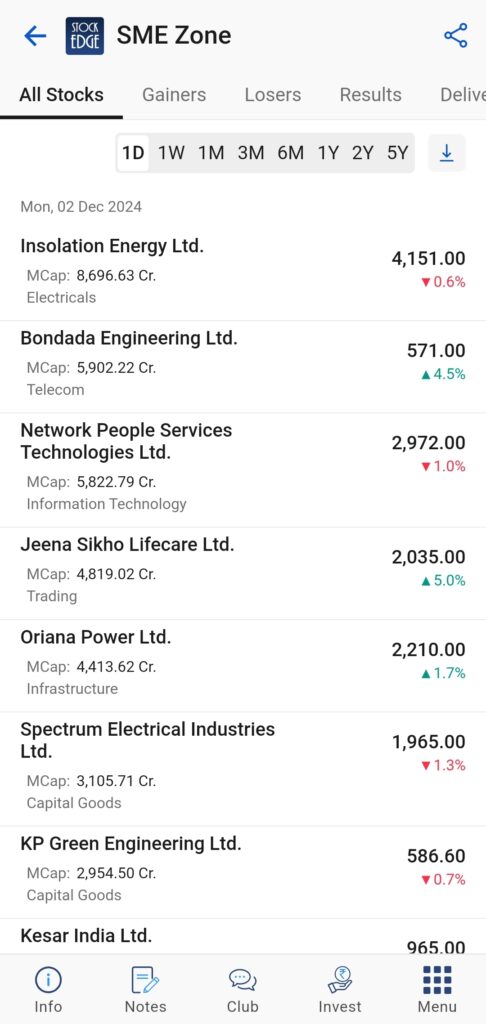
Analytics Section
To Advance your research further, the Premium section will take you ahead of all your peers and help you improve your market understanding. At one single glance, you can view highlights of key events in stocks as brief snippets with Edge insights, get a list of stocks fulfilling various technical and fundamental scans, and even identify stocks that form chart patterns using artificial intelligence.
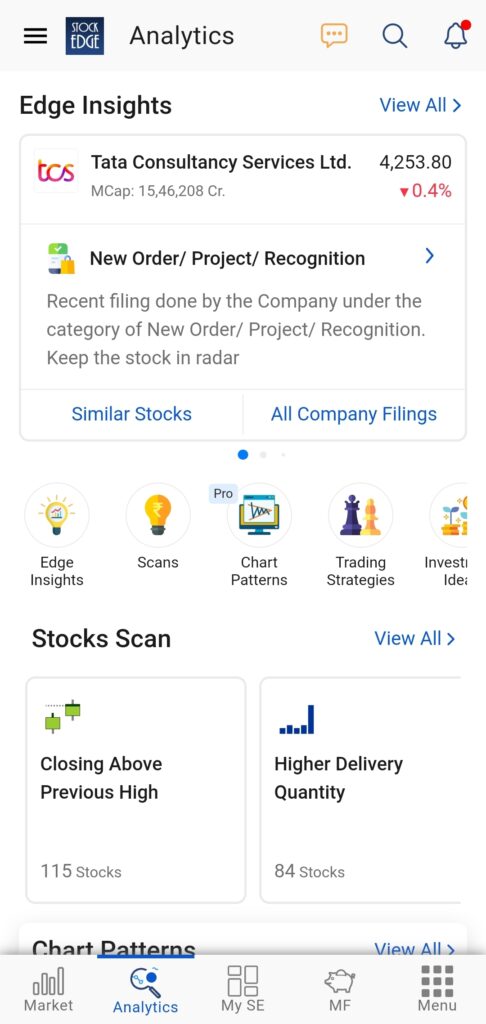
Scans
Scan is a unique feature of StockEdge, where you can identify the next day’s trading opportunity. These are updated daily at the end of the day.
There are many scans available in StockEdge, such as price scans, volume and delivery scans, technical and fundamental scans, future scans, options scans and candlestick scans.
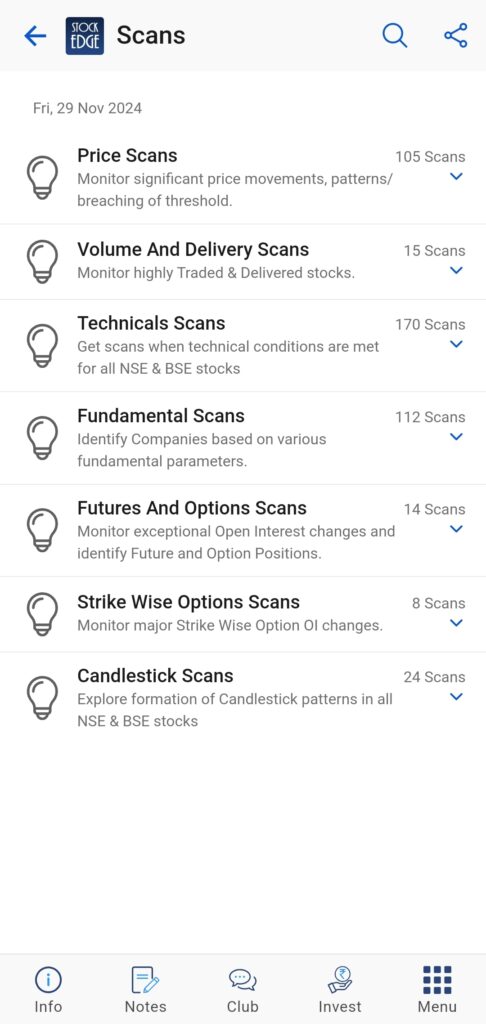
Here, you can create and combine fundamental or technical scans and generate a list of stocks that satisfy all scans from a given combination.
You can also create a combo scan by following simple steps:
- Go to My StockEdge
- Click on “My Combo Scan”, which you will find under “My Data.”
- To add a combination scan, click on the + button in the top right corner
- Give a name to your combo scan and click Add.
- Click on Add Scans and start adding your favourite scans.
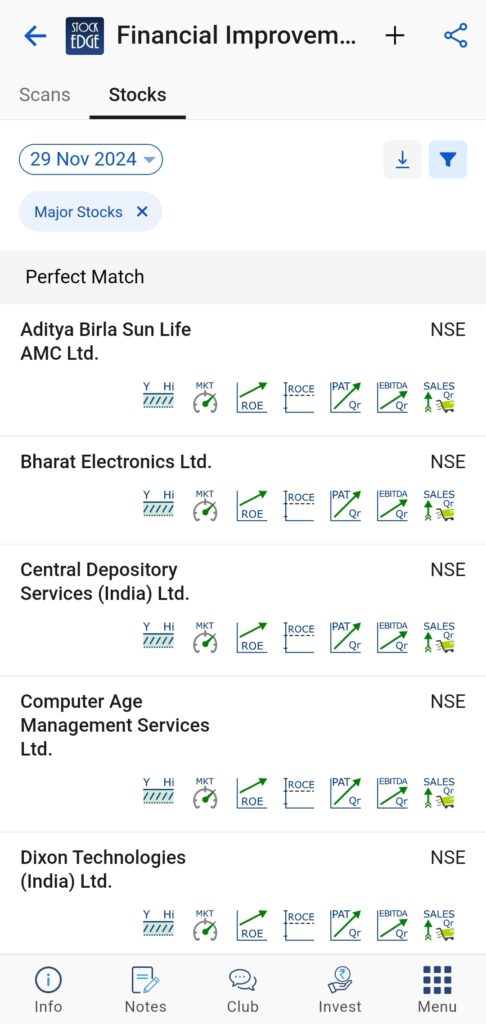
Chart Patterns
Then, you will receive a list of stocks where respective chart patterns have recently formed, allowing you to capitalise on trade opportunities as soon as a chart pattern is formed. 5 categories of chart patterns are being provided as of now with 12 unique chart pattern types covering bullish, bearish and neutral momentum.
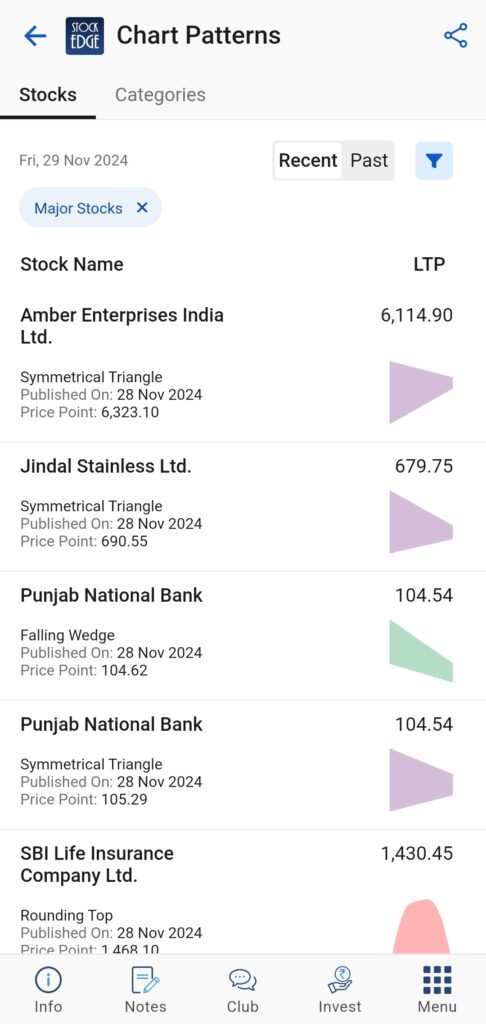
Market Breadth
Market Breadth is a premium feature that gives an overall performance of the NIFTY 50, NIFTY BANK, NIFTY 500, NIFTY MIDCAP and other major indices of the market over different time periods. This feature aims to provide users with information about market trends in a very comprehensive manner. An overall look at any of the segments will help users form an opinion on market trends.
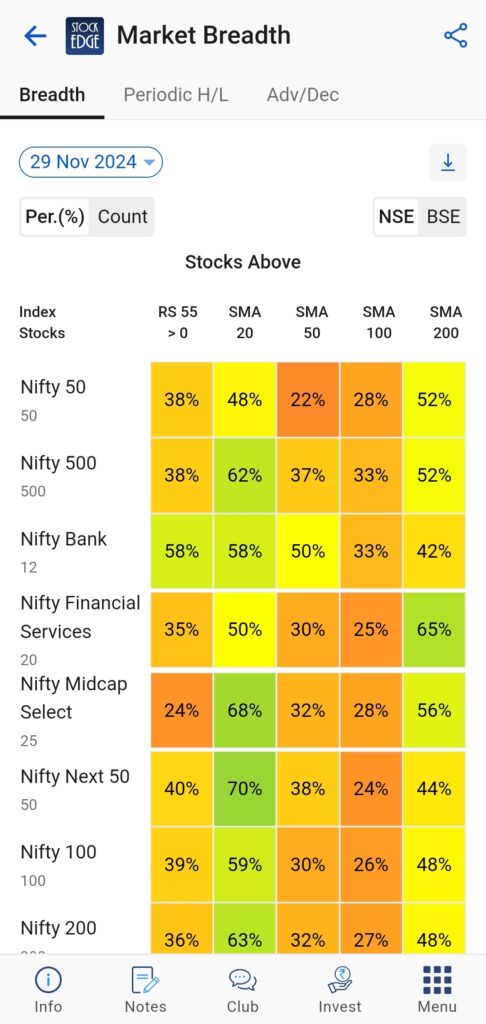
Sector Rotation
Here, you can identify not only strong sectors but also strong industries that fall under an overall sector. In StockEdge, the entire feature has been broken into three segments, making it easier for you to identify strong sectors in the stock market.
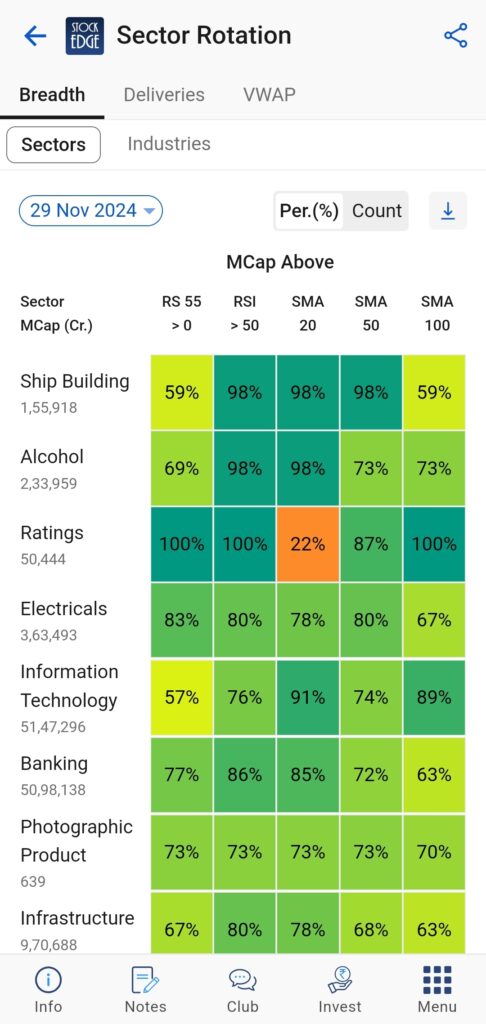
Read our blog to learn more about the Sector Rotation Strategy.
Trading Strategies
Now, you can learn, analyse, and apply trading strategies based on a choice of intraday, swing or positional trading strategies. We design them using a combination of multiple scans so you can focus on identifying quick opportunities.
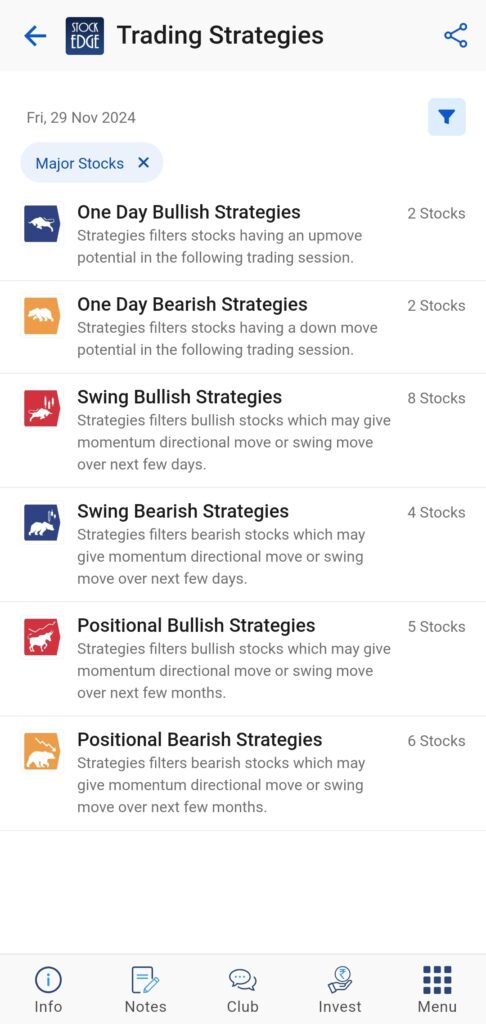
Read our blog to know more about StockEdge Investing & Trading Strategies made more powerful.
Investment Ideas
To make your investing journey smooth, we have curated a list of stocks that the StockEdge Analyst Team is optimistic about. In this section, you will get the case studies and an overview of the related Spider Chart, Edge Score points, Key Level, and Gap. To simplify, we identify important price levels where a stock may move up or down based on fundamental analysis.
Read our blog Understanding the ‘Investment Ideas’ of StockEdge, to know more.
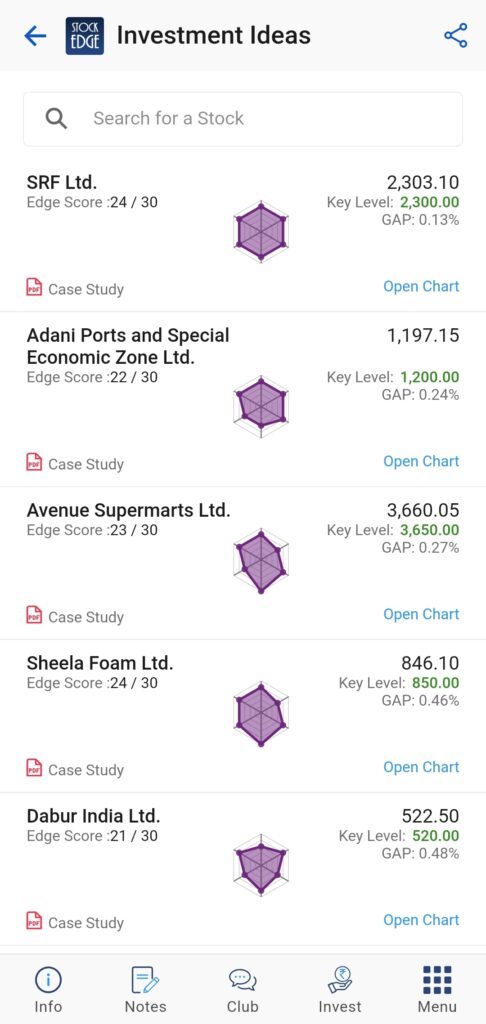
Investment Theme
Then, the most important thing in investing is to identify the theme. In StockEdge, you will get thematic watchlists that impact the market and stocks locally and globally.
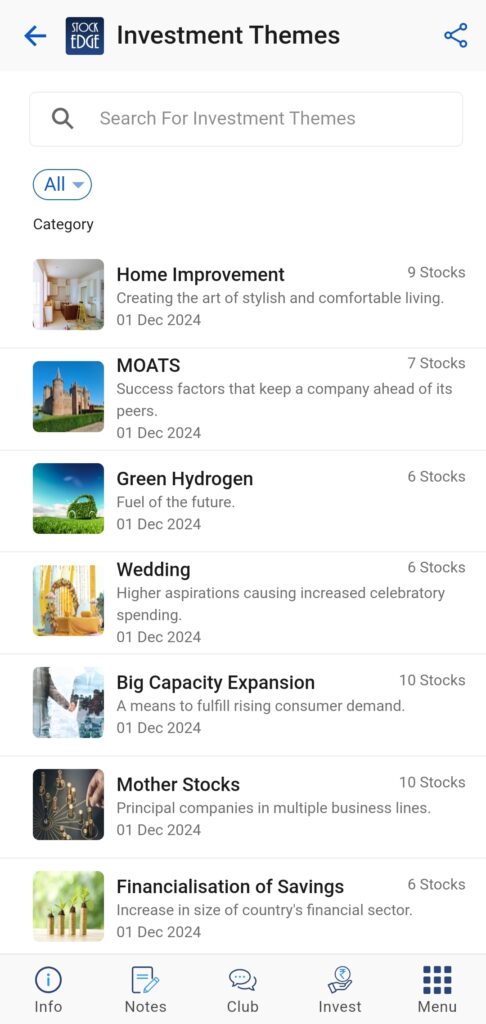
Sector Analytics
In StockEdge, you will get a comprehensive analysis of sectoral financial performance trends under Sector Analytics. This feature empowers you to make informed decisions by understanding sectoral dynamics better.
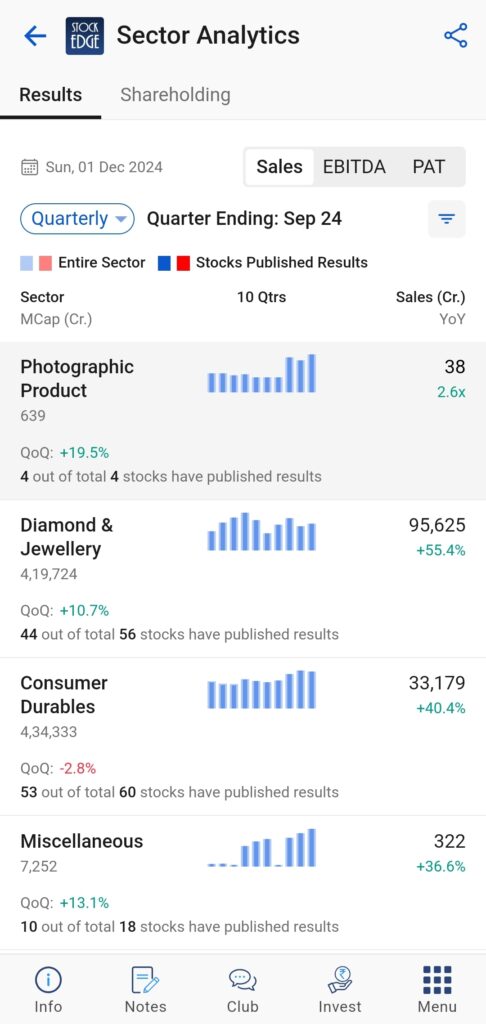
My Portfolio
Now, you can create or upload your portfolios under the My Portfolio section. Here, you can create multiple portfolios for both stock and mutual funds. You can edit or delete individual stocks or mutual funds, even the entire portfolio, as you move forward in managing your portfolio.
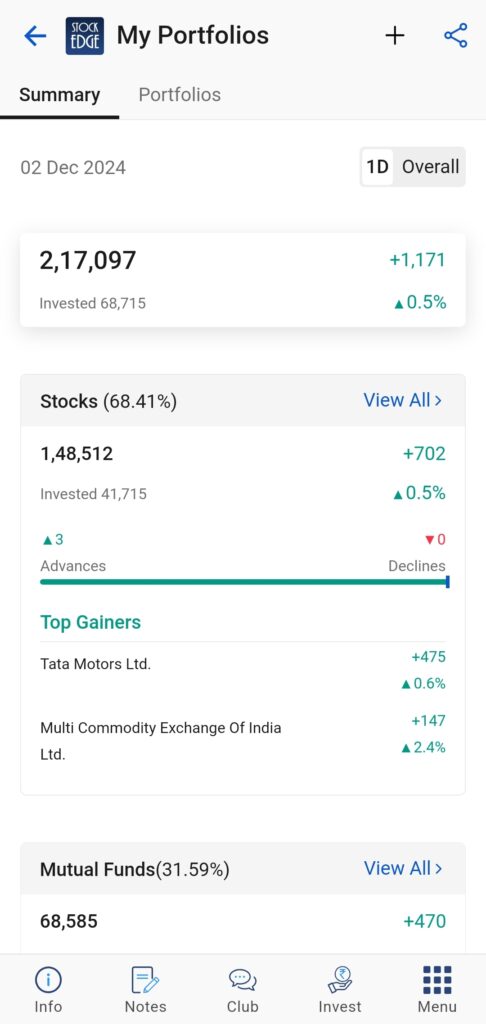
To know how to create a portfolio, read our blog, How to Make Smarter Investments with Portfolio Analytics.
Investor Portfolio
Get access to the readymade portfolio of more than 50 Ace Investors like Rakesh Jhunjhunwala, Dolly Khanna, Porinju Veliyath, Vijay Kedia, R K Damani and many more. Start following and learn from their investing style.
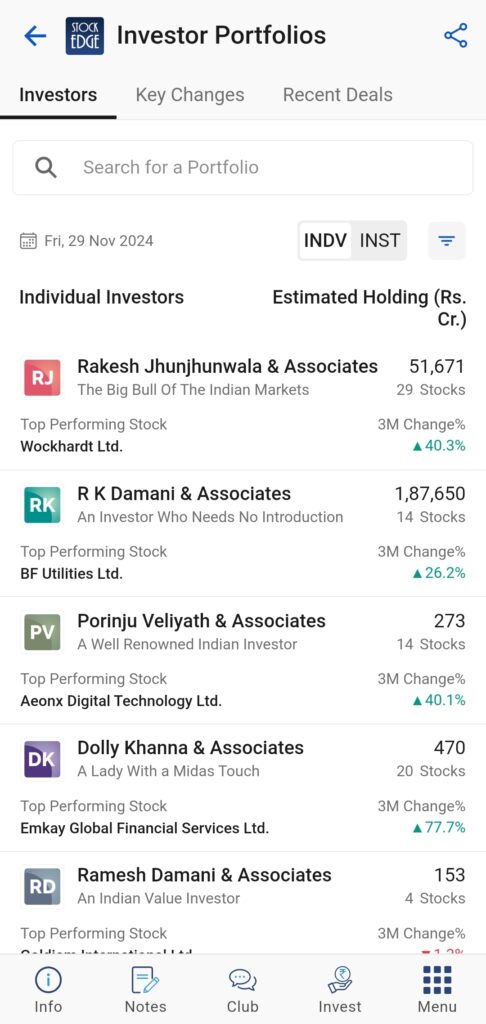
Business House
Get a list of names in Family Houses and Institutions under the Business House section. Using this feature, you will get a detailed and core-depth analysis of stocks related to the respective business house, which will further help you select the right stock for trade or investment. The best part is that you will also provide a list of all technical and fundamental scans that are being qualified with respect to all the stocks present in the respective group.
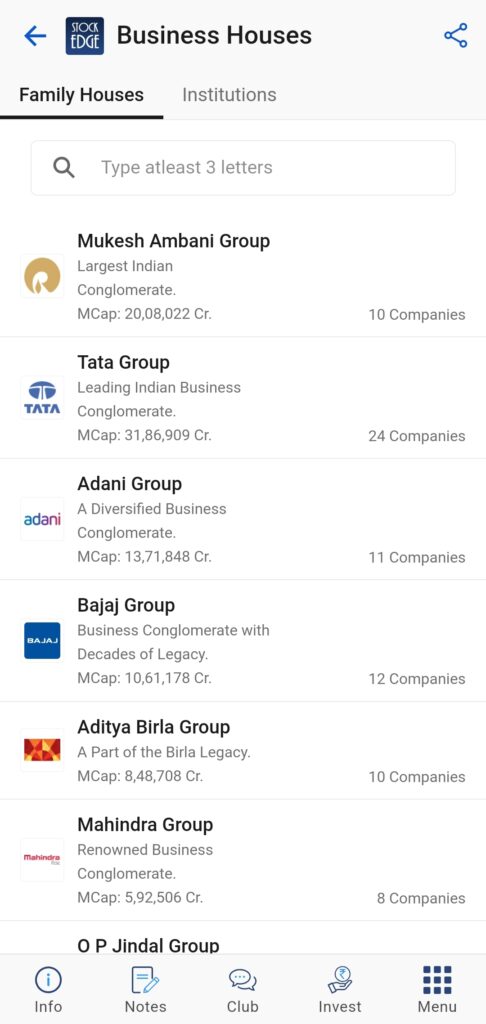
Read our blog to understand the Business Houses’ features
Mutual Fund Section
Here, you will get complete info about all the listed and upcoming mutual fund schemes. You can start your research fund-wise, scheme-wise, category-wise etc.
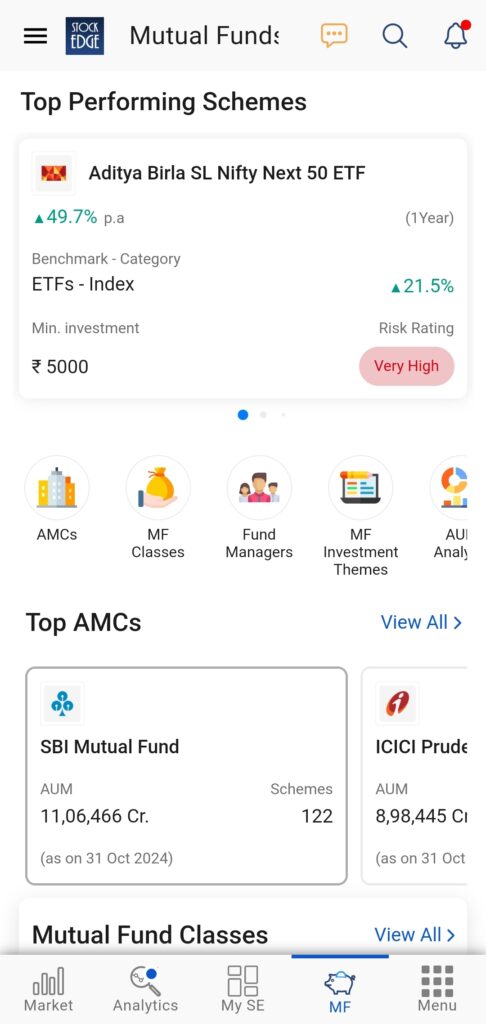
AMC
Asset management companies (AMCs) are firms pooling investments from various individual and institutional investors. You can see the list of all AMCs with the latest available AUM and the total number of schemes of this AMC. It is sorted as per Total AUM in descending order.
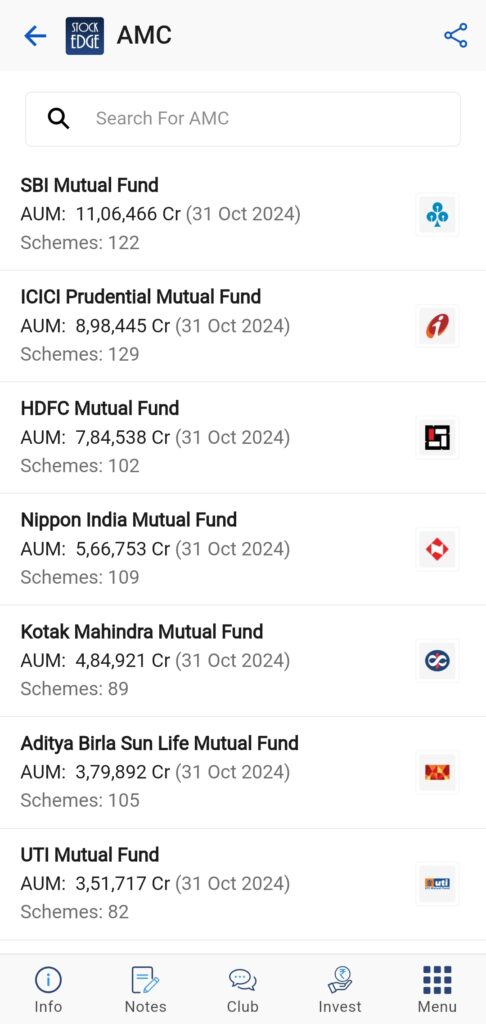
MF Classes
You will find a classification list of all Mutual Fund Asset Classes, such as Equity, Debt, Hybrid, and Others, as well as their category average returns calculated based on the returns of schemes in the respective categories.
Mutual Fund Investment Themes
This feature is designed to help you organize your fund study. Here, you get thematic watchlists, which are designed with the different parameters and characteristics relevant to selecting a fund in mind. These watchlists will help investors select funds based on their resources and investment horizon.
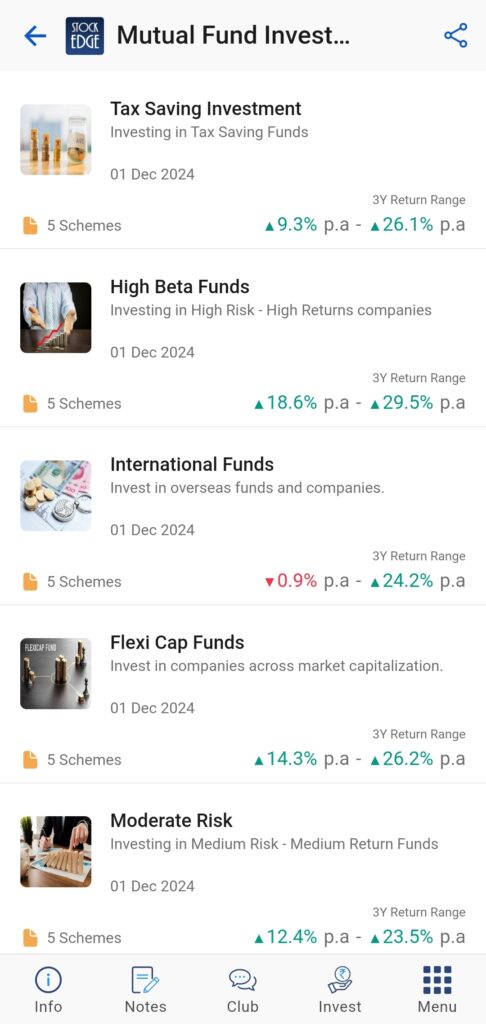
Here, you will also analyze the AUM under MF AUM Analysis
NFO
A new fund offer (NFO) is the first subscription offering for any new fund offered by an investment company. A new fund offer occurs when a fund is launched, allowing the firm to raise capital for purchasing securities. You will get a list of all upcoming New Fund Offers with their offer and initial price.
Fund Managers
Get a list of fund managers along with their AMC name, designation, and work experience.
Bottomline
StockEdge is the app where you get in-depth knowledge of information related to 5000 Indian stocks displayed in the easiest possible way, thus making the user experience a delight. This section is designed to provide you with a one-stop destination for tracking and analyzing the stock market
To know more about the premium features, click here: Premium Features of StockEdge App.


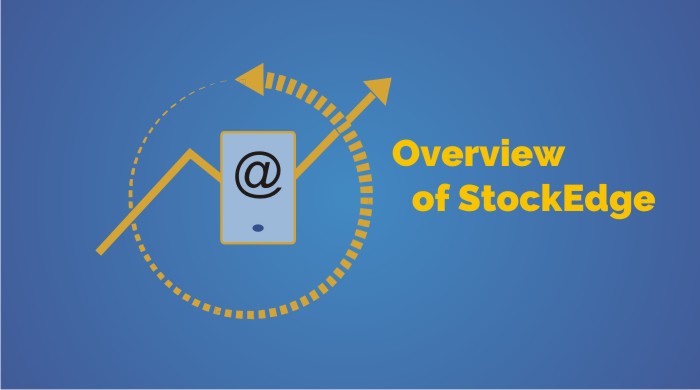


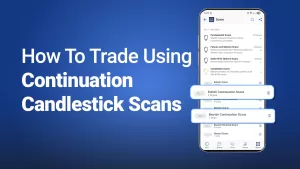

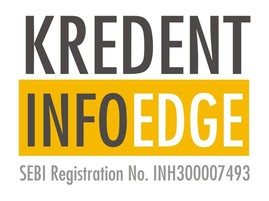
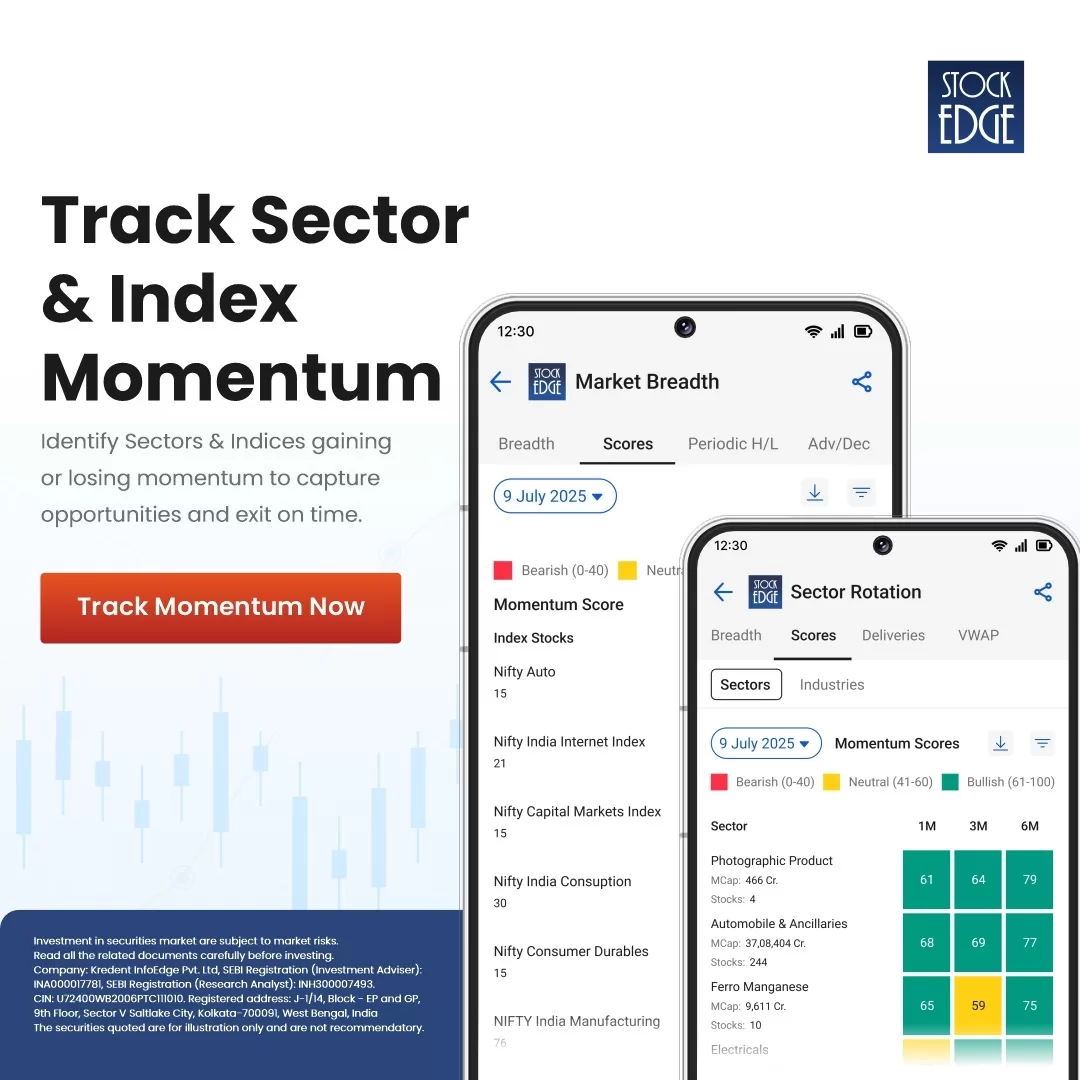

Few days back I received invite from you to join stockedge club like that and was asked to fill a online form but was not able to do so because of internet problem…can I join the club now?
Yes surely Sir, you can become a club member now. You shall receive a call shortly.
Hello Sir, Can you please share your contact details so that someone can call you.
I really appreciate your app. I have been in a stock market for a long period, but I have found your app. recently in goggle play store. So many players in the market , nobody have explained like you about an indual stock in 360dgree angle.
I really very much thankful to you for the application.
Just from last week only I am following the stocks pivot level, support level and making a little probit from that levels.
Best
Happy to see you.
How about a black screen background option in the app. Bright glaring screen hurts. Hope you will oblige.
Feature request noted. We definitely try to work on it.