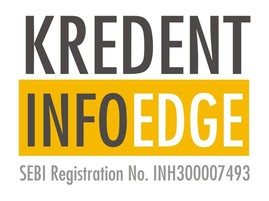Key Takeaways
- Edge Insights Feature: StockEdge’s Edge Insights uses algorithms to give daily, actionable stock market updates in short snippets from various analytical modules.
- Practical Use Cases: It highlights signals such as bullish or bearish patterns, FII activity, or major news events helping traders and investors act with more confidence.
- Where to Find & Customize: Accessible under the Analytics tab in the app, you can customize insights for your portfolio or watchlist to track only your preferred stocks.
- Benefits: Helps spot opportunities, manage risks, and make better trading or investing decisions using data-driven analysis across 6000+ listed stocks.
What’s an Insight?
An insight bridges the gap between raw unstructured data and actionable information, enabling you to make smarter, well-informed, quick decisions for a better outcome.
Suppose you observe that the stock prices of oil companies tend to rise whenever global crude oil prices increase. After researching, you identify that these companies benefit directly from higher oil prices due to increased revenue margins. This is an insight into the connection between global crude oil trends and the performance of oil stocks. Thus, Edge Insights offers useful market insights or stock insights.
Armed with this insight, you decide to monitor crude oil price movements and invest in select oil companies during periods of rising oil prices. This proactive strategy positions you to capitalize on the trend and potentially earn significant returns.
Hope, this example concludes a brief understanding of market insights. In a similar way, StockEdge provides insights on stocks which can help you make better decisions.
Edge Insights by StockEdge
StockEdge has introduced Edge Insights which is an algorithm that provides actionable insights so that you can make better decisions in trading or making investments in the stock market.
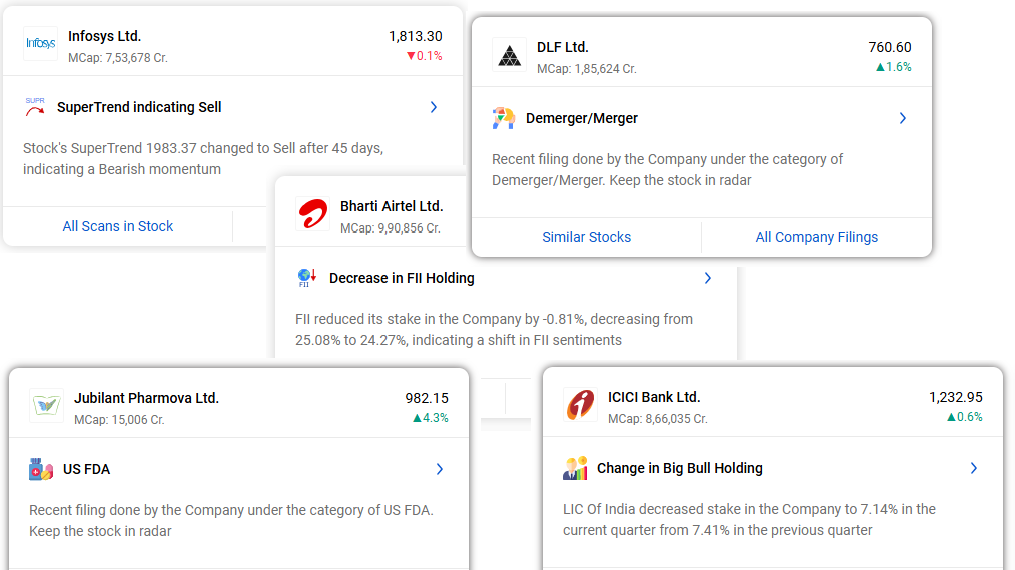
For instance, the super trend indicator on Infosys Ltd. shows a sell signal indicating a bearish signal in the short term as per the technical parameter, which can be useful for traders to manage their existing position or create a new one. In contrast, a decrease in FIIs in Bharti Airtel Ltd. can be a concern for long-term stock investors. Therefore, it also provides useful insights for investors in Bharti Airtel stock to make a financial review and make a decision whether to hold the stock to make an exit as smart money of the markets are making an exit.
Furthermore, a US FDA approval on a pharmaceutical stock like Jubilant Pharmova Ltd. is big positive news that may impact both short-term price action moves and can be a game changer in the long term for the company.
How to Use Edge Insights?
First and foremost, you must know where to find such insights on the StockEdge app. You need to click on the Analytics tab, where you will find the Edge insights feature. Click to view the list of all stock insights available for that day itself. Yes, this section gets updates at the end of every day.
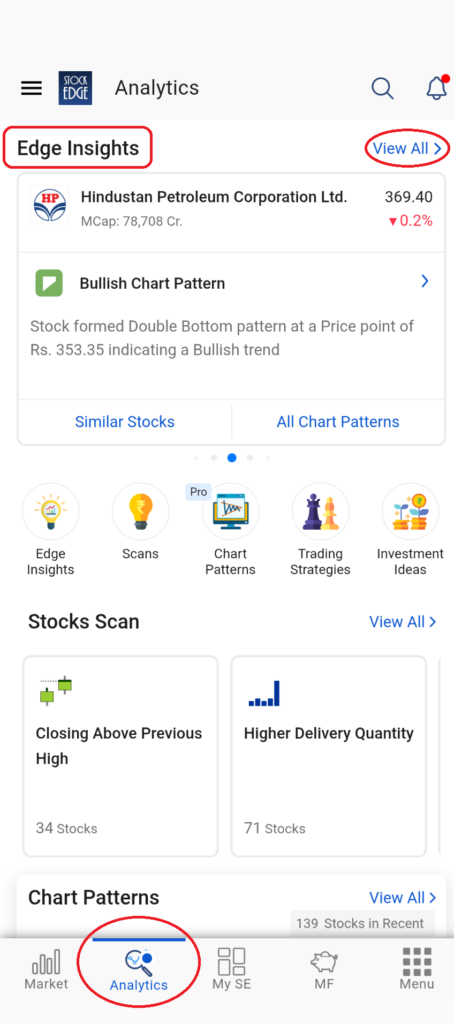
Now if you click on each card, that will redirect you to further insight details. Clicking the stock name directs to its price page, while the two hyperlinks at the bottom redirect to insight type and associated features. Let’s show you how?
Going with the same example of Hindustan Petroleum Corporation Ltd. where you saw the edge insights card showed a bullish chart pattern formed on the price chart. Once you click on it, it will redirect you to the price page of the stock.
Do remember, a stock may have multiple insights, you can scroll from left to right to view the details of each insights.
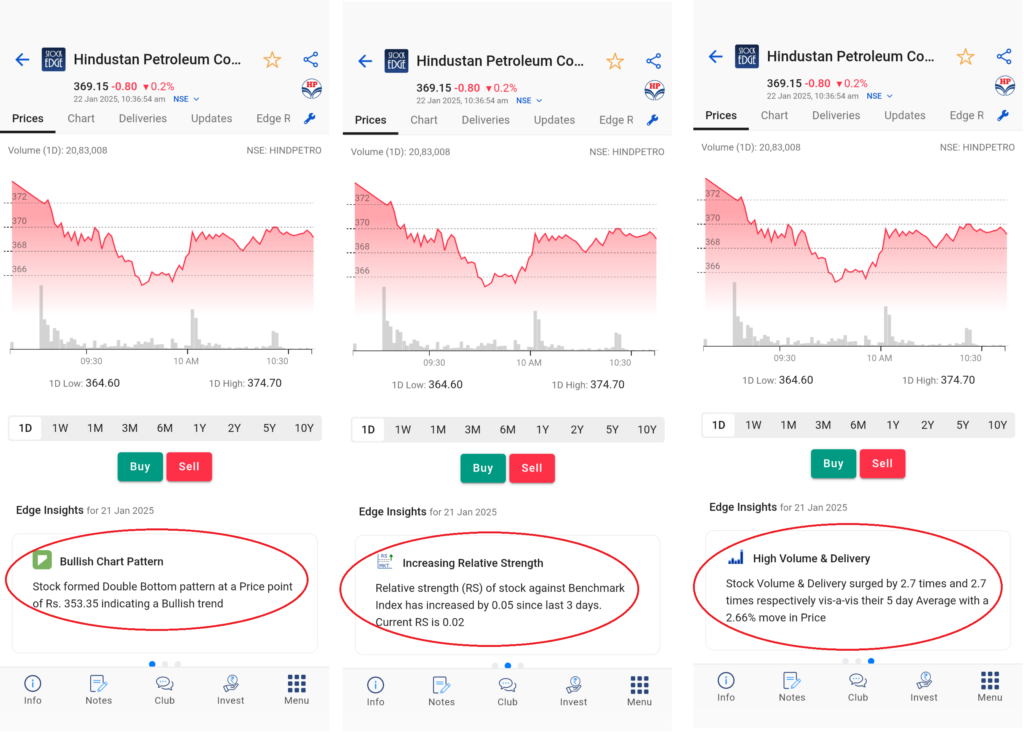
The above screenshot shows, Hindustan Petroleum Corporation Ltd, has formed double bottom which is a bullish chart pattern. There is an increase in relative strength (RS) of the stock in the past 3 days and high volume and delivery was witnessed in the stock.
All three insights combinedly give a bullish sentiment in the stock. This can be helpful for traders who are willing to enter fresh positions in the stock. Such useful insights provide an added conviction before entering a trade.
Edge Insights: Customized For You!
Well, edge insights is definitely a powerful tool. But how to get the best out of it? You see, StockEdge has always offered various customization options that cater to your preferences. Think of combination scans. You can create your own set of scans to find stocks that suit your trading or investment needs. In this case, edge insights offer powerful, insightful data that covers more than 6000 listed stocks in the market. But you can customize your list of portfolio stocks or stocks that you would like to keep track of.
There are two different ways through which you can customize your insights, which provide you with an edge to manage your entry or exit in your portfolio of stocks, which matters the most. Let’s navigate you through each of the paths or ways to customize your edge insights.
1. Edge Insights with My Portfolio
One of the easiest ways to get stock insights for your portfolio is to simply link your portfolio to “My Portfolio” in the StockEdge app. Go to “My StockEdge” and click on “My Portfolio” to give a unique name for your portfolio. Then there are multiple ways to link your portfolio, such as:
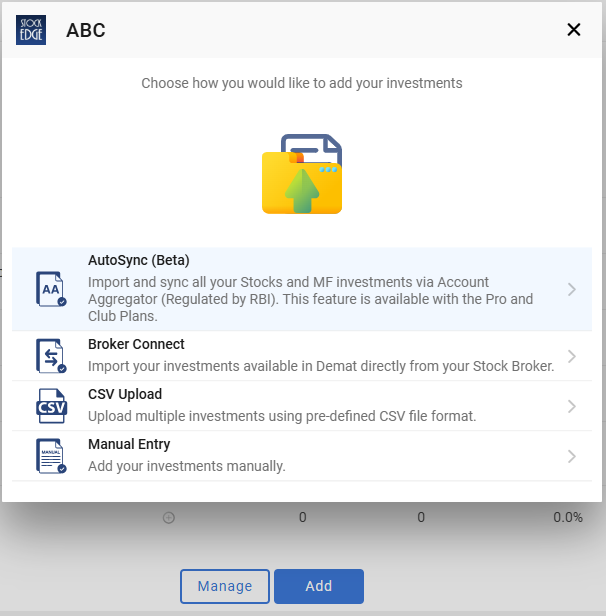
The auto sync will automatically fetch your portfolio through your demat account after you provide the access. This is by far the most convenient way if you hold multiple demat or broking accounts. The next way is simply add your broker’s account to StockEdge to fetch your portfolio stocks. Or else you can simply add an excel file which holds all information about your portfolio and lastly you can even add manually. To know more on , read: How to make Smarter Investments with Portfolio Analytics?
Once you are done with adding your portfolio stocks, you will be greeted with a summary of your portfolio but if you scroll right to Edge Insights tab, you can view insights of all the stocks in your portfolio as you can see in the below screenshot.
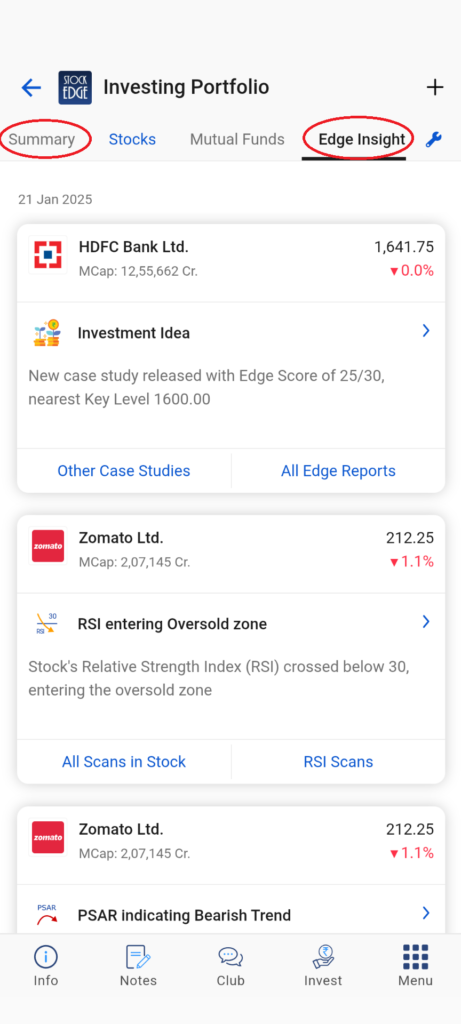
2. Edge Insights with My Watchlist
The next way you can customize your edge insights is by adding stocks to “My Watchlist” on the StockEdge app. You need to navigate in a similar fashion by going to the “My StockEdge” section, where you can see “My watchlist”. Click on it to add stocks to the list. It can be useful in a situation where you wish to add a fresh position in a stock, but you are waiting for insights that provide an added conviction on your trade or investment.
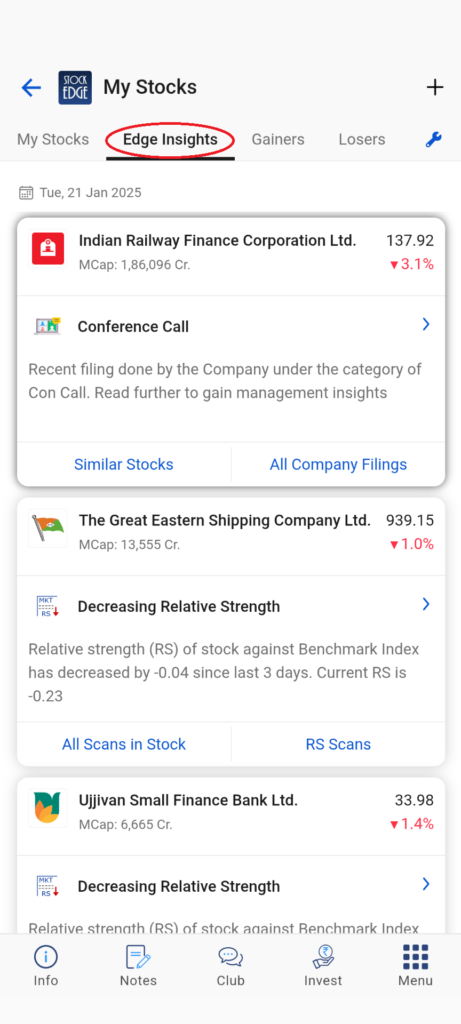
As you can see from the above screenshot, you can view insightful information on your list of stocks which you have added to your watchlist. These market insights can provide you guidance to manage your position in stocks effectively backed by key informative data on your preferred stocks.
Conclusion
Edge Insights provides actionable and data-driven insights, helping you to identify trading or investing opportunities in stocks, mitigate risks on your existing list of stocks from your portfolio, and make informed decisions to optimize market strategies.